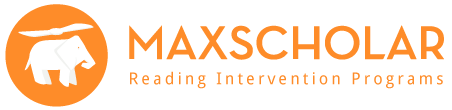 My boys had the opportunity to use the MaxScholar program entitled MaxScholar Reading Intervention Programs in our house over the last month. More specifically, we used the K-2 section of the program.
My boys had the opportunity to use the MaxScholar program entitled MaxScholar Reading Intervention Programs in our house over the last month. More specifically, we used the K-2 section of the program.MaxScholar is a comprehensive, multi-sensory, reading and language-based program. The program uses different research-based methods which help students improve their reading skill, language, and performance scores. It is set up to be used both in the classroom and at home.
What did that look like for our family?
We were given access to the K-2 section of the MaxScholar Reading Intervention Programs. This includes two main sections:
Max Reading (featured with the icon to the left)
I was given this program for my two boys who are finishing up their first grade year. They spent nearly all of their time in the Max Reading section.
Sidge sits down at the computer and logs in as himself. He then clicks on the next story in his que where he has a story to read with highlighted words that might be difficult for him. This is called MaxVocab. This is pictured below:
Any of the grey words pictured above can be clicked on and defined for Sidge as he is reading, helping to enrich his vocabulary.
After that, he goes to another screen where he can read without the grey highlighting. This is called Reading.
Following that screen is a Highlighting screen which is pictured below:
At first, this was very tricky for my boys, but as we worked through it, I was really impressed by how much they began understanding how to highlight the Topic (blue), Main Idea (green), and Important Details (yellow). They do their best to highlight and are graded on how well they do in the Check Highlighting section.
After they are done highlighting, there is a section to Outline. We opted to skip this section (which you are given the option to do) as it was a little overwhelming to the boys at their age. I think within one year, they would be able to handle this section.
Following the Outline section it is on to Writing Exercise where they can choose to provide a written answer to either a:
- Summary
- Open-ended question
- General question
In our case, we chose to do the open-ended question each time based on the age of the boys.
After the Writing Exercise it was time for Questions on the story. And then, of course, some Games.
Overall, my boys seemed to enjoy working through this program. There was a bit of an initial learning curve, but I am learning that nearly all of these programs have that. Once you get through the first lesson and understand what you are supposed to do, things really start going smoother.
The other major section of this website is the
There are four major sections to the Max Phonics section of the website. There is:
- Pre-K (Consanants & Short Vowels)
- Teen (Consanants & Short Vowels II)
- Blends (Consonant Blends)
- Digraphs (Digraphs & Trigraphs)
I really wanted to check out what this would look like for a young child to start with this program from the beginning, so I opted to let my Pre-K student, Abigail, try this out. She is just learning to read, and she throughly enjoyed the program. Here is a video of her watching the letter videos:
You can check out MaxScholar on Facebook, Twitter, Pinterest, Google+, or LinkedIn.





1 comment:
Oh this is great. Thanks for sharing.
Post a Comment