- Parent-controlled settings: I set up an account for each child, and I am in charge of those settings under the "Parent Login." They receive their own log-in and do not have access to the settings.
- Read It Feature: I LOVE THIS! A child who isn't a great reader can easily select "read it" on an incoming message. It will then read it to your child!
- Drawing Board: There is a fun drawing board for kids which allows them to draw and send pictures to friends and family.
- Mail Monitoring: I can receive a copy of every single message my child sends and every single message they receive if I choose.
- Time Restrictions: You can restrict a child to certain times of the day to use the email; you can even "ground them" from the program for a set time if you want.
- The Mail Queue: Any email sent to the child that fails the safety rules, is intercepted by the parent who can then choose whether or not to let it carry on to the child.
- Block Senders: You can block any sender you choose.
- Contact List: You can be as lenient or "hard" as you want as you choose how your child receives and sends email. Settings allow your child to only send or receive emails from people that YOU enter an email address from.
- Offensive Word Filter: You can filter out whatever words you want. Emails sent or received wit those words will be filtered to you.
- Spam Filter: Spam won't be coming through!
- Link and Image Removal: You can create a setting that does not allow pictures or links to come through for your child.
- No Ads: Enough said!
- Advanced Mode: It is important to know that Kids Email can grow with your child. There is a separate page for teens with older settings. At this point they aren't really associated as being a "kid" anymore.
- And much more!


Here's something even cooler. You can try out this program COMPLETELY FOR FREE. And by that I mean, you don't have to enter a credit card and you won't be automatically billed at the end of the free month. You can try it for a month and if you like it, you can choose to subscribe.
The subscription rates are incredibly reasonable. There are two options:
- You can choose a yearly rate which works out to $2.99 a month. You are billed $38.95 annually. Up to SIX children can use the program.
- Or you can choose to pay $4.95 a month for up to FOUR accounts.
My boys emailed back and forth with their good friend Edward and had a blast! I also had their parents and a few close family members included. They loved having time to email. I seriously LOVE this program and when the opportunity to review them again popped up, I JUMPED on it!
You can also check out this awesome program on:
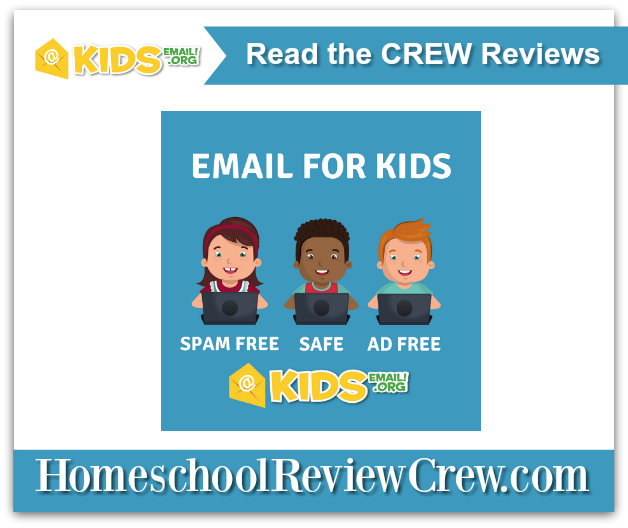




1 comment:
This sounds awesome! I’m sure Eden will love this!
Post a Comment